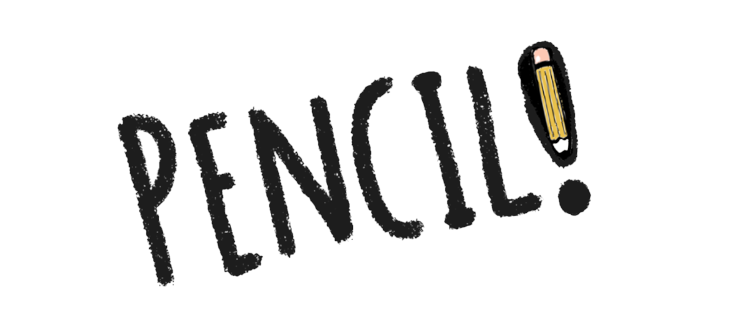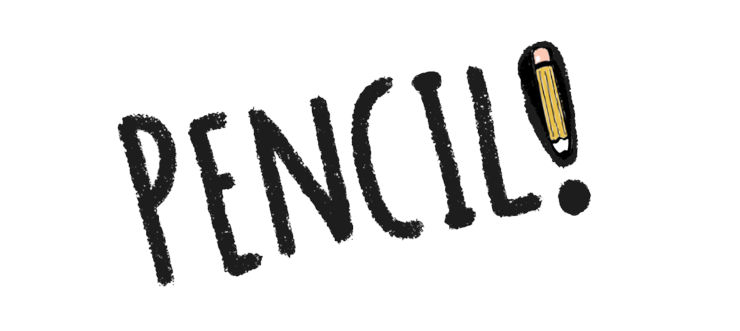Import Images
Method 1: Use Web Browser
Open your web browser
Search for an image
Hold trigger on an image and click “Download Image”
Return to the app & click “Downloads”
Method 2: Via USB
Plug in your headset to your computer
Click on notification & accept “Allow USB Debugging”
Navigate to the folder:
[Device Name]\InternalSharedStorage\Documents\
example: This PC\Quest3\InternalSharedStorage\Documents\
Drag and drop desired image in folder
Return to the app & click “Documents”
File types supported: .png, .jpg or .jpeg
(Try it now on the image above!)